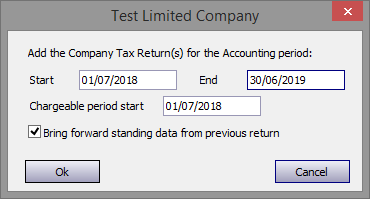
HMRC notes - ct600-guide
Under the Tax Returns heading on the left hand pane of the main screen select New Tax Return to bring up this screen from which you select the accounting period for which you wish to complete a tax return on behalf of your client.
At this point the program checks that you have sufficient unused credits available.
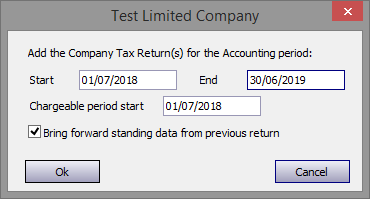
The program by default checks the Bring forward.. tick box. If you have already completed a return for the previous period ticking the Ok button will automatically fill the current return with limited standing data including income sources but not figures.
Uncheck the tick box if you do not wish to bring forward standing data. however, if there is no data to bring forward leaving the box checked will not cause problems.
You must, of course, carefully check any data brought forward so as to ensure that any sources of income which ceased prior to the start of the current period are removed.

Copyright © 2025 Topup Software Limited All rights reserved.